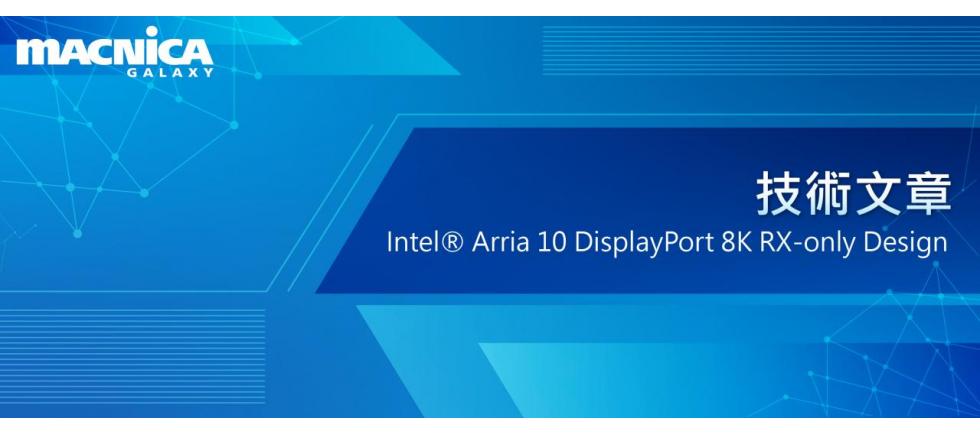2021-09-29
Intel® Arria 10 DisplayPort 8K RX-only Design
intel Arria 10 8K DisplayPort RX-only參考設計可以展示 DisplayPort 接收器 (RX) 透過 Bitec FMC 子卡接收影像源生成的影像輸入。最高可達 8K30Hz 的影像分辨率。
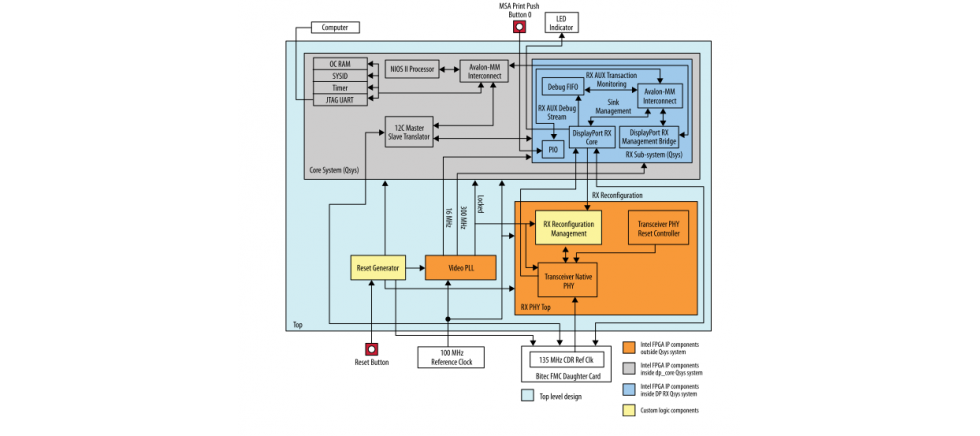 圖1 Intel Arria 10 DisplayPort 8K RX-only 設計方塊圖 如圖一, 參考設計FPGA需要以下Module
圖1 Intel Arria 10 DisplayPort 8K RX-only 設計方塊圖 如圖一, 參考設計FPGA需要以下Module
Core System
- CPU Sub-system
- RX Sub-system
RX Sub-system
- Clock
- Reset Bridge
- DisplayPort RX core
- Debug FIFO
- PIO
- Avalon Memory-Mapped Pipeline Bridge
- EDID
RX PHY Top
- Transceiver Native PHY(RX)
- Transceiver PHY Reset Controller
- RX Reconfiguration Management
Video PLL
- IOPLL 會產生2個clock
1. 300 MHz : 提供DisplayPort RX Video clock source.使用
2. 16 MHz :提供DisplayPort RX提供auxiliary clock.使用
參考設計下載
Hardware and Software Requirements
如果需要展示DisplayPort RX only 參考設計, 您需要以下硬體設備和軟體
Hardware
- Intel Arria 10 GX FPGA Development Kit (10AX115S2F45I1SG)
- Bitec FMC daughter card revision 8, 10 or 11
https://bitec-dsp.com/product/fmc-displayport-daughter-card-revision-11/
- GPU with 8K DisplayPort output as video source
- DisplayPort cables
Software
- Intel Quartus Prime Pro Edition version 19.2
Compiling the Design
您可以至Intel Design Store下載 DisplayPort 8K RX-only (A10_DP_RX_FMC_PRO.par)參考設計,然後在Quartus prime pro進行編譯和運行展示測試,本參考設計會使用Bitec Rev 11 daughter card。 A10_DP_RX_FMC_PRO.par文件包括預編譯的 .sof ,您可以運行這些文件來測試設計。
參考設計下載連結如下
請依照下面步驟進行操作
- 解壓縮 A10_DP_RX_FMC_PRO.par文件,請參閱安裝包說明intel設計商店設計下載頁面。
- 使用Quartus prime pro解壓縮 .par 文件後,再解壓縮Additional_Files.zip A10_DP_RX_FMC_PRO.par 文件,並將 Script 和 Software 文件夾移動到主目錄。
- 啟動 Intel Quartus Prime Pro Edition 軟體並打開
/top.qpf。
- Note:Bitec DisplayPort FMC 子卡revision 9 及更高版本有修改RX Re-timer並可支持 HBR3。若要接收 8K 視頻,請更改 RTL <project directory>/rtl/top.v 文件中的的參數和 <project directory >/software/dp_demo/config.h。
- localparam BITEC_DP_CARD_REV = 2;
- // 0 = Bitec FMC DP card rev.4 - 8
- // 1 = rev.9 - 10
- // 2 = rev.11
- 打開 Nios II Command Shell 然後至Script folder.
- Run the build_sw_sh script in the Nios II terminal to build the software.
- In the Intel Quartus Prime Pro Edition software, click Processing ➤ Start Compilation.
- Compilation成功後Intel Quartus Prime Pro Edition software 會產生 time_limited.sof file(會有time_limited.sof是因為沒有DisplayPort IP license)
Running the Design on Hardware
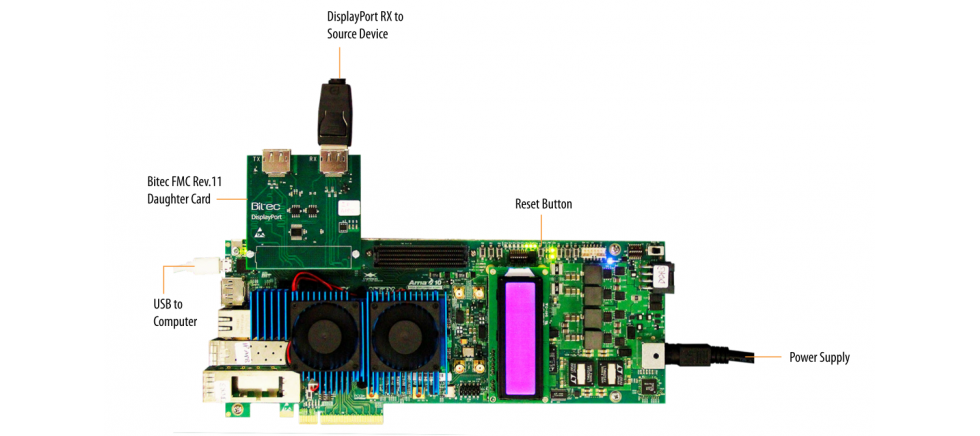
- 在intel Arria 10 開發套件上運行設計之前設置硬件。
- 在 Intel Arria 10 上的 FMC 端口 A 上安裝 Bitec FMC 子卡開發套件。
- 將 Bitec FMC 子卡上的 DisplayPort RX 連接器連接到視頻源,如 GPU。
- 確保開發板上的所有 MSEL 開關都處於默認位置。
- 打開電源並將開發板micro USB連接到您的 PC。
- 使用 Intel Quartus Prime Programmer將 .sof 文件下載到 FPGA 器件中
- 按下 Intel Arria 10 開發套件上的Reset按鈕。
- 在 Nios II Command Shell 中運行以下命令
- nios2-terminal
- 要查看 MSA 信息,請在 Nios II terminal中鍵盤打上“S”。 您還可以通過按下push button 0 來查看 MSA 信息
- h - help
- s - MSA status
- c - Read Sink DPCD CRC
- v - Print versions
- MSA訊息告訴你DisplayPort RX已經成功接收到影像數據,沒有任何bit error rate (BER)。 MSA 訊息還告訴您 DisplayPort RX 使用 4 個通道接收 7680x4320 影像,每通道 8100 Mbps (HBR3),具有 8 bpc RGB 色度 (MISC0 = 20)。lock = 1 表示接收器接收到的影像流是有效的影像流。
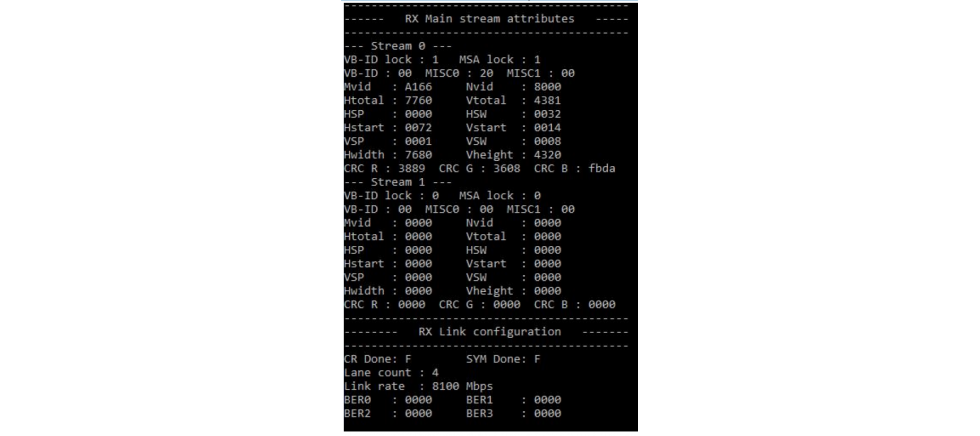
- 此設計使用 Nvidia GeForce GTX 1080 GPU 進行驗證。如果可以看到以下截圖Nvidia GPU 控制面板環境, ,代表展示成功
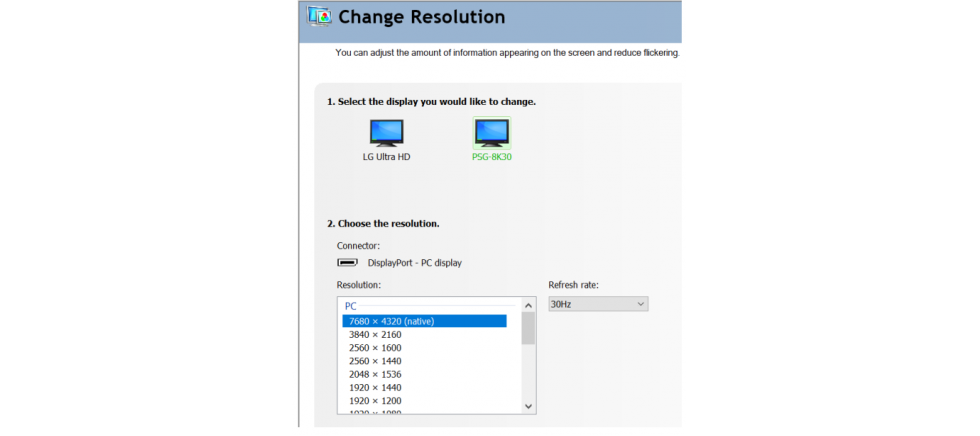
- 參考文獻
1. intel, AN 900: Intel® Arria 10 DisplayPort 8K RX-only Design,
https://www.intel.com/content/dam/www/programmable/us/en/pdfs/literature/an/an900.pdf
2. intel, DisplayPort Intel® FPGA IP User Guide,
https://www.intel.com/content/dam/www/programmable/us/en/pdfs/literature/ug/ug_displayport.pdf